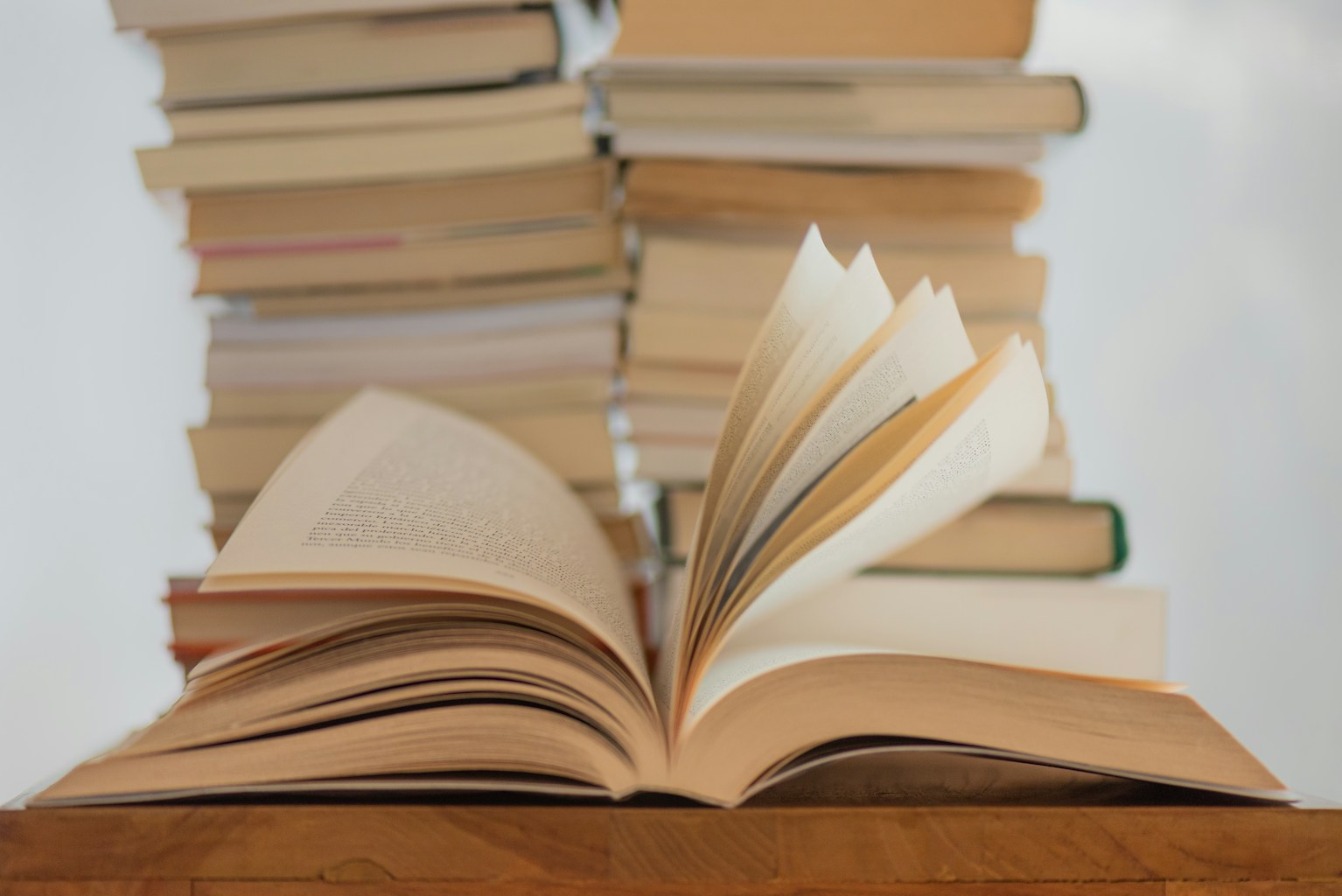In the quest to create websites that are both user-friendly and search engine optimized, navigation elements often play a crucial but underappreciated role. Among these elements, breadcrumbs stand out as particularly valuable yet frequently overlooked. These simple navigational aids not only help users understand their location within your website but also contribute significantly to improved user experience and SEO performance. This comprehensive guide explores how to implement and optimize smart breadcrumbs to create a more intuitive, engaging website experience.

Understanding Breadcrumbs: More Than Just Navigation
Breadcrumbs are secondary navigation schemes that reveal a user’s location within a website’s hierarchy. Named after the trail of breadcrumbs left by Hansel and Gretel in the famous fairy tale, these navigational elements provide users with an easy way to track their location and backtrack if necessary.
The Three Types of Breadcrumbs
Not all breadcrumbs serve the same purpose. Understanding the different types helps you choose the most appropriate option for your website:
- Hierarchy-Based Breadcrumbs: The most common type, showing the site’s structural hierarchy from homepage to current page. Example: Home > Products > Electronics > Smartphones
- Attribute-Based Breadcrumbs: Common on e-commerce sites, displaying attributes or categories that apply to the current page. Example: Home > Electronics > Less than $500 > 5-star rated
- History-Based Breadcrumbs: These show the user’s unique path through the website. Example: Home > Blog > About > Products (reflecting the actual pages the user visited)
According to Nielsen Norman Group, hierarchy-based breadcrumbs are generally the most useful for websites with structured content organization.
Why Breadcrumbs Are Essential for User Experience
Breadcrumbs significantly enhance how users interact with your website in several ways:
- Reduced Disorientation: They provide immediate context about a user’s location within your site structure.
- Efficient Navigation: Users can quickly move up to higher-level pages without using the browser’s back button.
- Decreased Bounce Rates: By offering easy navigation options, breadcrumbs help keep users engaged when they might otherwise leave.
- Mental Mapping Support: They help users build a mental model of your website’s structure.
Baymard Institute’s research found that breadcrumbs reduced task completion time by an average of 17% across various website types.
Implementing Smart Breadcrumbs on Your Website
Making breadcrumbs work effectively requires thoughtful implementation. Here’s how to add this navigation element to your site for maximum benefit.
WordPress Implementation Options
For WordPress users, several approaches are available:
- Theme-Based Breadcrumbs: Many modern WordPress themes include built-in breadcrumb functionality. Check your theme settings or documentation first.
- Plugin Solutions: Plugins like Yoast SEO and Breadcrumb NavXT offer robust breadcrumb features with customization options.
- Manual Implementation: For developers, custom breadcrumb code can be added to theme files using WordPress functions and hooks.
Code Example for Custom Implementation
For those comfortable with code, here’s a simple PHP function to implement hierarchy-based breadcrumbs:
function display_custom_breadcrumbs() {
// Start the breadcrumb container
echo '<div class="breadcrumbs" itemscope itemtype="https://schema.org/BreadcrumbList">';
// Home link
echo '<span itemprop="itemListElement" itemscope itemtype="https://schema.org/ListItem">
<a itemprop="item" href="' . home_url() . '">
<span itemprop="name">Home</span>
</a>
<meta itemprop="position" content="1" />
</span> > ';
// Handle different content types
if (is_single()) {
// Post breadcrumbs with categories
$categories = get_the_category();
if ($categories) {
echo '<span itemprop="itemListElement" itemscope itemtype="https://schema.org/ListItem">
<a itemprop="item" href="' . get_category_link($categories[0]->term_id) . '">
<span itemprop="name">' . $categories[0]->name . '</span>
</a>
<meta itemprop="position" content="2" />
</span> > ';
}
echo '<span itemprop="itemListElement" itemscope itemtype="https://schema.org/ListItem">
<span itemprop="name">' . get_the_title() . '</span>
<meta itemprop="position" content="3" />
</span>';
} else if (is_page()) {
// Page breadcrumbs with parent pages
if ($post->post_parent) {
$ancestors = get_post_ancestors($post->ID);
$ancestors = array_reverse($ancestors);
$pos = 2;
foreach ($ancestors as $ancestor) {
echo '<span itemprop="itemListElement" itemscope itemtype="https://schema.org/ListItem">
<a itemprop="item" href="' . get_permalink($ancestor) . '">
<span itemprop="name">' . get_the_title($ancestor) . '</span>
</a>
<meta itemprop="position" content="' . $pos . '" />
</span> > ';
$pos++;
}
}
echo '<span itemprop="itemListElement" itemscope itemtype="https://schema.org/ListItem">
<span itemprop="name">' . get_the_title() . '</span>
<meta itemprop="position" content="' . ($post->post_parent ? $pos : 2) . '" />
</span>';
}
echo '</div>';
}
Best Practices for Placement and Styling
How you display breadcrumbs matters just as much as including them:
- Consistent Placement: Position breadcrumbs at the top of the content area, just below the main navigation. UX researchers at GoodUI recommend this placement for maximum visibility.
- Visual Subtlety: Style breadcrumbs to be noticeable but not dominating. They should support, not compete with, the main content.
- Clear Separators: Use distinct separators (>, /, •) between breadcrumb elements. Research by ConversionXL indicates that the right-pointing arrow (>) is most intuitively understood by users.
- Mobile Responsiveness: Ensure breadcrumbs display properly on smaller screens, possibly using abbreviated versions for very deep hierarchies.
Optimizing Breadcrumbs for Maximum Impact
Simply having breadcrumbs isn’t enough—they need to be thoughtfully optimized to deliver the best experience.
Enhancing SEO with Structured Data
Breadcrumbs become even more powerful when enhanced with structured data:
- Schema.org Markup: Implement BreadcrumbList schema to help search engines understand your navigation structure.
- Rich Snippets: Properly marked-up breadcrumbs may appear in search results, improving click-through rates. Google’s own documentation confirms this advantage.
User Testing and Refinement
To ensure your breadcrumbs truly enhance user experience:
- Conduct Usability Tests: Observe how real users interact with your breadcrumbs through tools like Hotjar or direct usability sessions.
- Analyze Click Data: Use Google Analytics event tracking to monitor breadcrumb usage patterns.
- Collect Feedback: Use on-site surveys to gather direct user opinions about navigation ease.
A case study by UX Matters found that sites implementing user-tested breadcrumb systems saw a 62% improvement in task completion rates for complex site structures.
Real-World Success Stories: Breadcrumbs in Action
Several well-known websites demonstrate the effective use of breadcrumbs:
E-commerce: Amazon’s Navigation Success
Amazon uses a combination of hierarchy and attribute-based breadcrumbs that not only help users navigate their vast product catalog but also contribute to their impressive average of 8.9 pages per session, according to Similar Web data.
Content Sites: The Guardian’s Clear Path
The Guardian newspaper implements subtle yet effective breadcrumbs that help readers understand content categorization while maintaining focus on the articles themselves. Their breadcrumb implementation correlates with an average session duration 24% higher than comparable news sites without clear breadcrumb navigation.
Support Documentation: Microsoft’s Hierarchical Approach
Microsoft’s support documentation uses multi-level breadcrumbs that significantly reduce support ticket volume by helping users self-navigate through complex troubleshooting hierarchies.
Advanced Breadcrumb Techniques
For those looking to further elevate their breadcrumb implementation, consider these advanced strategies:
Dynamic Breadcrumbs
Dynamic breadcrumbs adjust based on user behavior or profile:
- Personalized Paths: Show different breadcrumb trails based on user login status or preferences.
- Search-Based Breadcrumbs: For users arriving from site search, include their search term in the breadcrumb path.
Visual Enhancements
Consider these design improvements:
- Microinteractions: Add subtle animations when users hover over breadcrumb elements.
- Expanded Information: Implement dropdown breadcrumbs that reveal sibling pages when users hover over a segment.
- Progress Indicators: For multi-step processes, integrate breadcrumbs with progress indicators to show both location and completion status.
Common Breadcrumb Mistakes to Avoid
Even with the best intentions, breadcrumb implementation can go wrong. Avoid these common pitfalls:
- Redundant Information: Don’t repeat exactly what’s in the main navigation.
- Overly Complex Trails: Keep breadcrumb paths reasonably short (5-7 levels maximum).
- Inconsistent Implementation: Ensure breadcrumbs function identically across all site sections.
- Poor Mobile Adaptation: Don’t let breadcrumbs create horizontal scrolling issues on mobile devices.
Measuring Breadcrumb Effectiveness
To ensure your breadcrumbs are actually improving user experience, track these metrics:
- Navigation Patterns: Monitor how users move through your site before and after breadcrumb implementation.
- Reduced Bounce Rates: Compare bounce rates on deep pages before and after adding breadcrumbs.
- Search Engine Visibility: Track improvements in search result appearance and click-through rates.
- Site Search Usage: Effective breadcrumbs often correlate with reduced reliance on site search for navigation.
Conclusion
Smart breadcrumbs represent one of the most cost-effective ways to enhance both user experience and SEO performance. By providing clear navigational context, they reduce user frustration, improve content discovery, and help search engines better understand your site structure.
Whether you’re running an e-commerce store, a content-heavy blog, or a corporate website, implementing well-designed breadcrumbs delivers benefits far beyond their modest visual footprint. As websites continue to grow in complexity, these simple navigational aids will only become more essential to creating intuitive, user-friendly digital experiences.
By following the implementation guidelines, best practices, and optimization strategies outlined in this guide, you’ll be well-positioned to leverage the full potential of breadcrumbs as a powerful enhancement to your website’s navigation system.