As content creators increasingly embrace long-form content to provide comprehensive coverage of complex topics, the need for effective navigation systems becomes crucial. A well-designed table of contents (TOC) transforms intimidating walls of text into accessible, navigable resources that enhance user experience and drive engagement. This guide explores how to implement TOC features that genuinely improve reader experience.
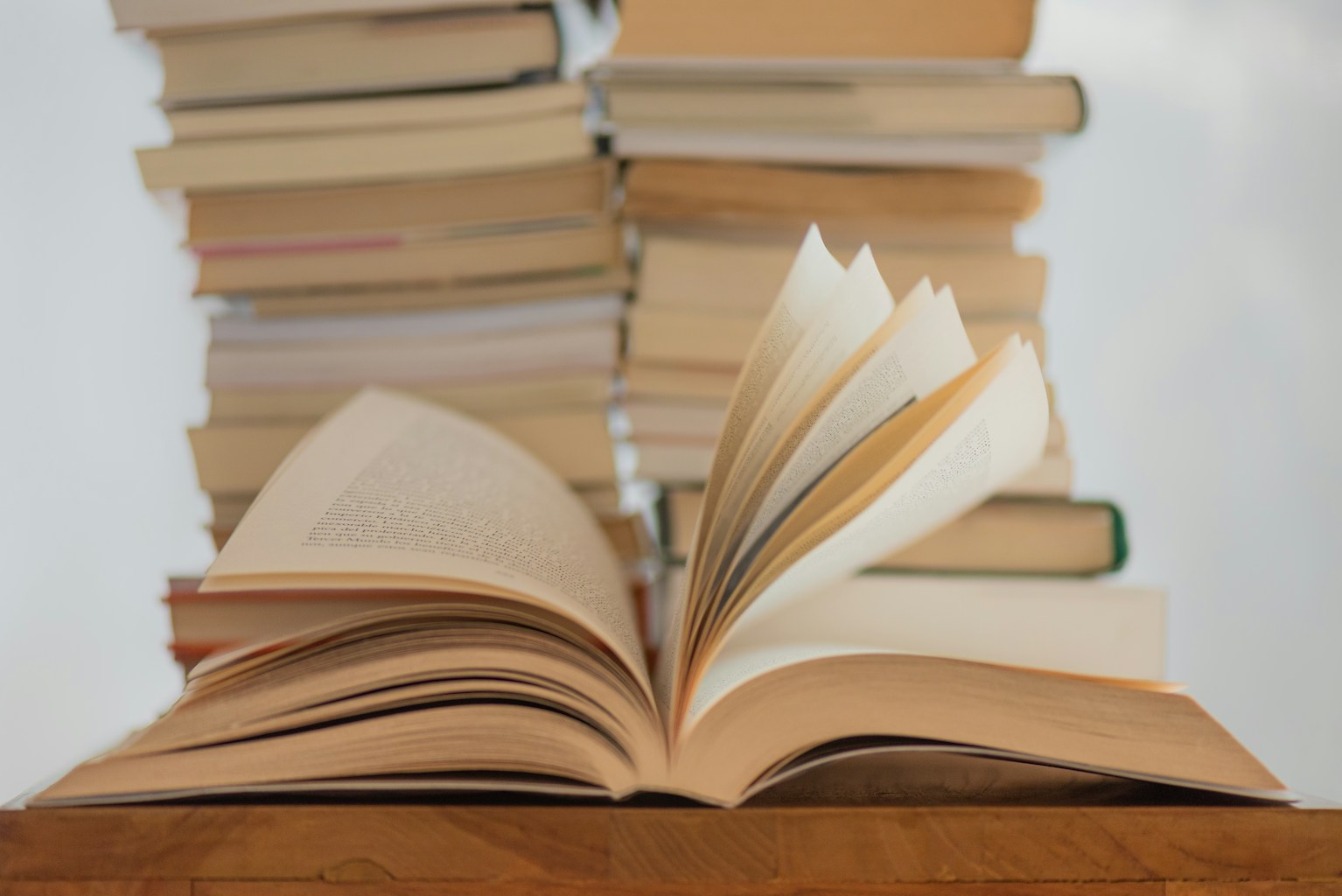
Why Tables of Contents Matter for Long-Form Content
Beyond mere navigation, a thoughtfully designed TOC delivers multiple benefits:
- Improves Scannability: Helps readers quickly assess whether the content contains the information they seek
- Enhances User Experience: Allows readers to jump directly to sections of interest
- Increases Time on Page: Encourages deeper exploration by making content more digestible
- Boosts SEO Performance: Can generate jump links in search results and improve core web vitals
- Supports Accessibility: Helps screen reader users navigate complex content structures
According to a study by the Nielsen Norman Group, pages with well-structured navigation systems significantly outperform those without in terms of user engagement and task completion rates.
Essential Elements of an Effective Table of Contents
1. Strategic Placement
The positioning of your TOC dramatically impacts its effectiveness:
- Above-the-fold placement ensures immediate visibility but may push main content down
- After brief introduction provides context before offering navigation options
- Floating/sticky TOC maintains accessibility while scrolling (especially effective for very long content)
Research from ContentKing indicates that TOCs placed after a brief introduction but before the main content perform best for both engagement and SEO purposes.
2. Hierarchical Structure
Your TOC should reflect the natural hierarchy of your content:
<div class="table-of-contents">
<h2>Table of Contents</h2>
<ul>
<li><a href="#section1">Main Section 1</a>
<ul>
<li><a href="#subsection1-1">Subsection 1.1</a></li>
<li><a href="#subsection1-2">Subsection 1.2</a></li>
</ul>
</li>
<li><a href="#section2">Main Section 2</a></li>
<!-- Additional sections -->
</ul>
</div>
This structure not only makes navigation intuitive but also helps readers understand the relationship between different sections of your content.
3. Visual Design Considerations
The visual presentation of your TOC should balance visibility with unobtrusiveness:
- Use sufficient contrast to differentiate the TOC from surrounding content
- Implement subtle borders or background colors to create visual separation
- Consider collapsible TOCs for extremely lengthy content
- Ensure adequate spacing between items for improved readability
According to web design experts at Smashing Magazine, proper spacing in navigation elements can increase comprehension by up to 20%.
Technical Implementation Approaches
Option 1: Manual HTML Implementation
For complete control, you can code your TOC directly:
<div class="toc-container">
<h2>In This Article</h2>
<ul class="toc-list">
<li><a href="#introduction">Introduction</a></li>
<li><a href="#benefits">Key Benefits</a></li>
<li><a href="#implementation">Implementation Guide</a>
<ul>
<li><a href="#manual-setup">Manual Setup</a></li>
<li><a href="#plugins">Plugin Solutions</a></li>
</ul>
</li>
<li><a href="#best-practices">Best Practices</a></li>
<li><a href="#conclusion">Conclusion</a></li>
</ul>
</div>
Paired with corresponding heading IDs:
<h2 id="introduction">Introduction</h2>
<p>Content here...</p>
<h2 id="benefits">Key Benefits</h2>
<p>Content here...</p>
This approach requires manual maintenance but offers maximum customization flexibility.
Option 2: JavaScript-Generated TOC
For dynamic content or to avoid manual updates, JavaScript can automatically generate your TOC:
document.addEventListener('DOMContentLoaded', function() {
const headings = document.querySelectorAll('h2, h3, h4');
const tocContainer = document.querySelector('.toc-container');
const tocList = document.createElement('ul');
headings.forEach(heading => {
// Generate unique ID if none exists
if (!heading.id) {
heading.id = heading.textContent.toLowerCase()
.replace(/[^\w]+/g, '-');
}
const listItem = document.createElement('li');
const link = document.createElement('a');
// Create proper hierarchy based on heading level
link.href = `#${heading.id}`;
link.textContent = heading.textContent;
listItem.appendChild(link);
// Add proper indentation based on heading level
listItem.classList.add(`toc-level-${heading.tagName.toLowerCase()}`);
tocList.appendChild(listItem);
});
tocContainer.appendChild(tocList);
});
This approach automatically updates when content changes but requires careful testing for complex content structures.
Option 3: WordPress-Specific Implementation
For WordPress users, several plugin options exist:
- Easy Table of Contents: Offers extensive customization options
- Yoast SEO: Includes basic TOC functionality in its readability analysis
- CM Table of Contents: Provides floating TOC options
Alternatively, many WordPress themes now include native TOC functionality, particularly those focused on content publishing like GeneratePress or Astra.
Advanced TOC Features for Enhanced User Experience
Responsive Design Considerations
As mobile traffic continues to grow, your TOC should adapt accordingly:
- Implement collapsible TOCs on mobile to save screen space
- Increase touch target sizes for better mobile usability
- Consider horizontal scrolling TOCs for complex hierarchies on small screens
A study by Google Research found that responsive navigation elements significantly improve mobile user experience and reduce bounce rates.
Interactive Elements
Modern TOCs can include interactive elements to enhance functionality:
/* Progress indicator for current section */
.toc-item.active {
border-left: 3px solid #0066cc;
font-weight: bold;
}
/* Expand/collapse functionality */
.toc-toggle {
cursor: pointer;
}
.toc-collapsed .toc-list {
display: none;
}
Paired with JavaScript to track scroll position:
const tocItems = document.querySelectorAll('.toc-item');
const headingElements = document.querySelectorAll('h2, h3, h4');
window.addEventListener('scroll', () => {
const scrollPosition = window.scrollY;
headingElements.forEach((heading, index) => {
if (heading.offsetTop <= scrollPosition + 100) {
tocItems.forEach(item => item.classList.remove('active'));
tocItems[index].classList.add('active');
}
});
});
These enhancements provide visual feedback about the reader’s current position within the content.
Smooth Scrolling Implementation
Smooth scrolling significantly improves the user experience when navigating via TOC links:
html {
scroll-behavior: smooth;
}
/* For browsers that don't support scroll-behavior */
@media (prefers-reduced-motion: no-preference) {
html {
scroll-behavior: smooth;
}
}
For more control, a JavaScript implementation:
document.querySelectorAll('.toc-link').forEach(anchor => {
anchor.addEventListener('click', function(e) {
e.preventDefault();
const targetId = this.getAttribute('href');
const targetElement = document.querySelector(targetId);
window.scrollTo({
top: targetElement.offsetTop - 60, // Adjust for fixed headers
behavior: 'smooth'
});
// Update URL without jumping
history.pushState(null, null, targetId);
});
});
According to web.dev, smooth scrolling provides important spatial context for users when navigating within long documents.
Best Practices for TOC Content and Structure
Heading Structure Optimization
The foundation of an effective TOC is a well-structured document outline:
- Ensure logical heading hierarchy (H1 → H2 → H3, never skip levels)
- Keep headings concise but descriptive (4-8 words ideal)
- Maintain consistent formatting across similar heading levels
- Use keywords naturally in headings for SEO benefits
The Web Accessibility Initiative (WAI) emphasizes that proper heading structure is essential not just for TOCs but for overall content accessibility.
TOC Length Considerations
Finding the right balance for TOC comprehensiveness:
- For articles under 1,500 words: Consider whether a TOC is necessary at all
- For content 1,500-3,000 words: Include only H2 headings (main sections)
- For content over 3,000 words: Include H2 and H3 headings, potentially with collapse functionality for subsections
- For comprehensive guides over 5,000 words: Consider a multi-level TOC with both section and page navigation
According to content strategists at Backlinko, the ideal TOC length correlates with content length, with longer content benefiting from more detailed navigation options.
Naming Conventions and Clarity
Your TOC headings should follow these principles:
- Use descriptive, benefit-oriented section names
- Maintain consistent syntax across similar sections
- Avoid vague headings like “Introduction” or “More Information”
- Consider using action verbs for procedural content
- Ensure headings make sense out of context
Research from Content Science indicates that task-oriented heading structures significantly improve both comprehension and task completion rates.
A/B Testing TOC Implementations
To optimize your TOC for maximum effectiveness, consider testing:
- Placement variations: Above content vs. after introduction vs. floating
- Styling differences: Bordered vs. background color vs. minimalist
- Content depth: H2-only vs. H2+H3 vs. comprehensive
- Default state: Expanded vs. collapsed for mobile
- Wording variations: “Table of Contents” vs. “In This Article” vs. “Jump to Section”
ConversionXL reports that TOC optimization can increase average time on page by up to 25% when properly implemented and tested.
Technical SEO Benefits of Well-Implemented TOCs
Beyond user experience, TOCs offer significant SEO advantages:
Jump Links in Search Results
Google often generates “jump to section” links directly in search results for pages with well-structured TOCs:
<!-- Proper implementation for jump links -->
<h2 id="section-name">Section Name</h2>
These jump links can increase click-through rates by showing users exactly where their answer lies within your content.
Improved Core Web Vitals
Well-designed TOCs can contribute to better Core Web Vitals scores:
- By encouraging proper heading structure, TOCs support good Cumulative Layout Shift metrics
- Jump navigation reduces unnecessary scrolling, improving Interaction to Next Paint
- Clear navigation helps achieve user satisfaction metrics that influence ranking signals
As noted by Search Engine Journal, on-page user experience factors increasingly influence search ranking performance.
Conclusion
A well-executed table of contents transforms long-form content from intimidating walls of text into accessible, navigable resources. By implementing the strategies outlined above—from proper placement and hierarchical structure to interactive features and responsive design—you can significantly enhance reader experience while gaining SEO benefits.
Remember that your TOC should be treated as a critical content component rather than an afterthought. The time invested in creating an intuitive, responsive TOC pays dividends through increased engagement, improved comprehension, and better overall content performance.
For content creators committed to delivering exceptional user experiences, a thoughtfully designed table of contents represents one of the most impactful improvements you can make to your long-form content strategy.



